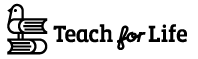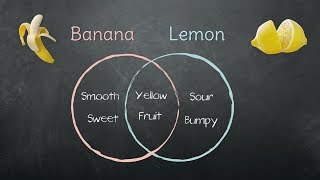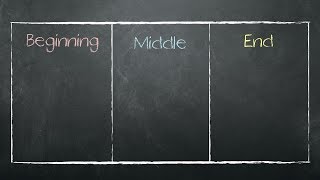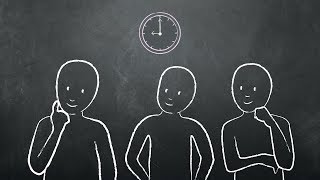KWL
Teach for Life | Wichita, Kansas
KWL is a visual organizer that can be used to sort information students already Know, information they Want to Know, and information they have already Learned. It can be used in all three parts of a lesson: the Introduction, the New Information, and the Review.
Read Transcript
The first step is to draw a chart with three columns. At the top of the left column, we’d write the word “Know” with a big capital K. That is the K in KWL. Above the middle column, we write, “Want to know.” That’s the W. And above the right column, we write “Learned.” That stands for the L. At the top of the chart, we write the lesson topic, then we ask the students what they know about the topic and we list those things in the left column. They’re green, they can jump, they live in water. If the students say something that is incorrect, it is okay to put that on the list. It should be corrected later as the information is introduced or learned. Next, we ask the students what they want to know, and we make a list in the middle column. Are there other colors? How far can frogs jump? Where else do they live? If your students have trouble coming up with ideas, you can guide them and make suggestions. The third column is done at the end of the lesson. We ask the students what they have learned, and they make a list in the right column. They can also be brown, gray, red, yellow, and striped. Frogs can jump more than 20 times their body length. Most live near water, but not in it. If any items listed in the Know column were incorrect, we can fix them as the students learn the corrected information.
A KWL chart can be used in all three parts of the lesson: the introduction, the new information, and the review. Doing the first two columns can be a good introduction for a lesson. It helps create a common starting point for all students. It gets them thinking about the topic and it builds their interest and enthusiasm. The second column can be used in the new information part of your lesson. While teaching, you refer back to this column to see what students want to learn. The third column is a good review for the lesson. It helps the students see what they learned so they can have a sense of accomplishment. It also makes them aware of the learning process. Students can see what they know now that they didn’t know at the start of the lesson. This helps students remember the information. Now that you know how it works, have fun and be creative. Let’s review: KWL uses a chart to show what students already know about the lesson topic, what they want to know, and what they learn. KWL is used in all three parts of the lesson: the introduction, the new information, and the review. Have fun using KWL in your lessons.
Help teachers and children
worldwide by sharing how
you teach.
A global movement of people sharing knowledge and learning from each other, to better educate our children and create hope for the world.
A global movement of people sharing knowledge and learning from each other, to better educate our children and create hope for the world.